What’s on your list?
Posted on January 27th, 2023 to Pharmacy Newsletter Articles

Starting new habits is January’s theme. In the world of assisted living, the bar is set pretty high. New state requirements seem to always be just around the corner. Here’s how you can use RTasks more fully to maintain compliance in 2023.
Compliance Tools
A host of features on the RTasks platform give care providers the necessary tools to establish and remain compliant when surveyors arrive for inspection. Our compliance tools create an integrated system for facilities to meet, maintain, and uphold standards while also making staff and administrators’ time management more efficient. RTasks compliance tools include periodic audits, task manager, login dashboard, and real-time support.
Audits
Audits provide a system allowing you to monitor all aspects of a facility’s operation and care delivery in an efficient manner. Staff can use this feature to perform fire drills, food safety inspections, infection control and more. Audits are also an important part of our brand new Emergency Planning feature. All audits can be printed as reports for administrative review or upon survey. Also, note that audits are customizable. Contact ResiDex Support if you’d like to set up additional audit capabilities.
Task Manager
Organize daily tasks for yourself or other staff members with RTasks’ Task Manager feature. Whether creating a task to run a fire drill, reach out to a prospective resident, or perform an audit, this compliance tool allows you to schedule and assign tasks to anyone within an organization. Reminders can be set so no critical component of a facility or resident care is accidentally forgotten. Task manager helps staff complete all the necessary tasks to meet and exceed surveyor’s expectations.
Login Dashboard
The Login Dashboard is customized for each individual and their role in the organization. This homepage summarizes important, need-to-know information for staff and assists them in setting priorities. Utilizing the Login Dashboard at the start of each shift and at intervals throughout the day allows users to be aware of things happening at the facility, as well as deadlines coming due (e.g. assessments, staff supervisions, etc.) that relate to compliance. Surveyors like knowing that you have systems to support good care and nursing practices.
Real-Time Support
The stress that long-term care providers may associate with regulation and surveys cannot be understated. To help mitigate anxiety when surveyors arrive, RTasks provides real-time support with every aspect of the survey process. Whether it’s help locating just the right report or providing a quick refresher on best practices, our experienced nurses and health care professionals offer real-time support.
For more information on using RTasks to maintain compliance, please contact our support team: support@residexsoftware.com.
Organizations have been given a facelift
Organizations now have their own unique profile under profiles > Resources > Organization! You can create Tasks that are associated with an organization and a Resource Professional from within the organization’s profile screen.
Follow this link to learn more: Creating an organization task.
Why might you want to create a task associated with an organization?
- Maintenance work orders from vendors
- Marketing referrals from business partners
- MD order follow ups from doctors
Let us know how you plan to use this new feature.
Send your ideas to: feedback@residexsoftware.com.
Do you have missing data?
Assessments are integral to compliance with regulations and create several required reports (Individual Med Management Plan, Individual Abuse Prevention Plan, Master Care Plan, etc). Failure to answer key items or completely omitting an assessment category can easily put you out of compliance.
RTasks has new reports we think you’ll find helpful.
- Survey Prep – Missing Assessment Data will highlight key items missing.
- Survey Prep – Required Assessment Data Index shows you what items in your assessment are flagged as required.
- Survey Prep – Missing Assessment Data – Last 30 days can keep you up-to-date on any data missing.
All of these reports are located in the Assessment Management category. If you have questions or want any additional items to appear on these reports, contact our Support team for assistance: support@residexsoftware.com. OR Send Feedback on the report access screen.
Do you need guidance?
Assessment items can now include instructions or ‘helps’ that appear highlighted just beneath the assessment category header. This can provide additional guidance as users complete a particular assessment item.
Here are a couple of examples:
- Vaccination Status – Enter only the last date given in the note field; a History of vaccine administrations are saved and can be viewed by clicking the History for this assessment item.
- Geriatric Depression Scale – Click ‘Rescore’ to recalculate the score. A history button located immediately to the right of the Assessment item contains the history of scores for that item.
This article describes the new feature: Assessment Item Instructions.
If you would like to add instructions to items in your assessment, contact ResiDex Support: support@residexsoftware.com. We’d be happy to work with you to accomplish this!
Help! I can’t login!
Q: What do I do if my staff cannot log into RTasks?
A: Your staff have the option to reset their own password on the sign-in screen.
Direct that staff person to Click on “Can’t access your account?” and enter their username to reset their own password. If they are still unable to login, instruct them to contact your facility supervisor. Supervisors can go to that person’s profile and reset the password (beneath that person’s profile picture). Note: Our RTasks support staff cannot reset your password!