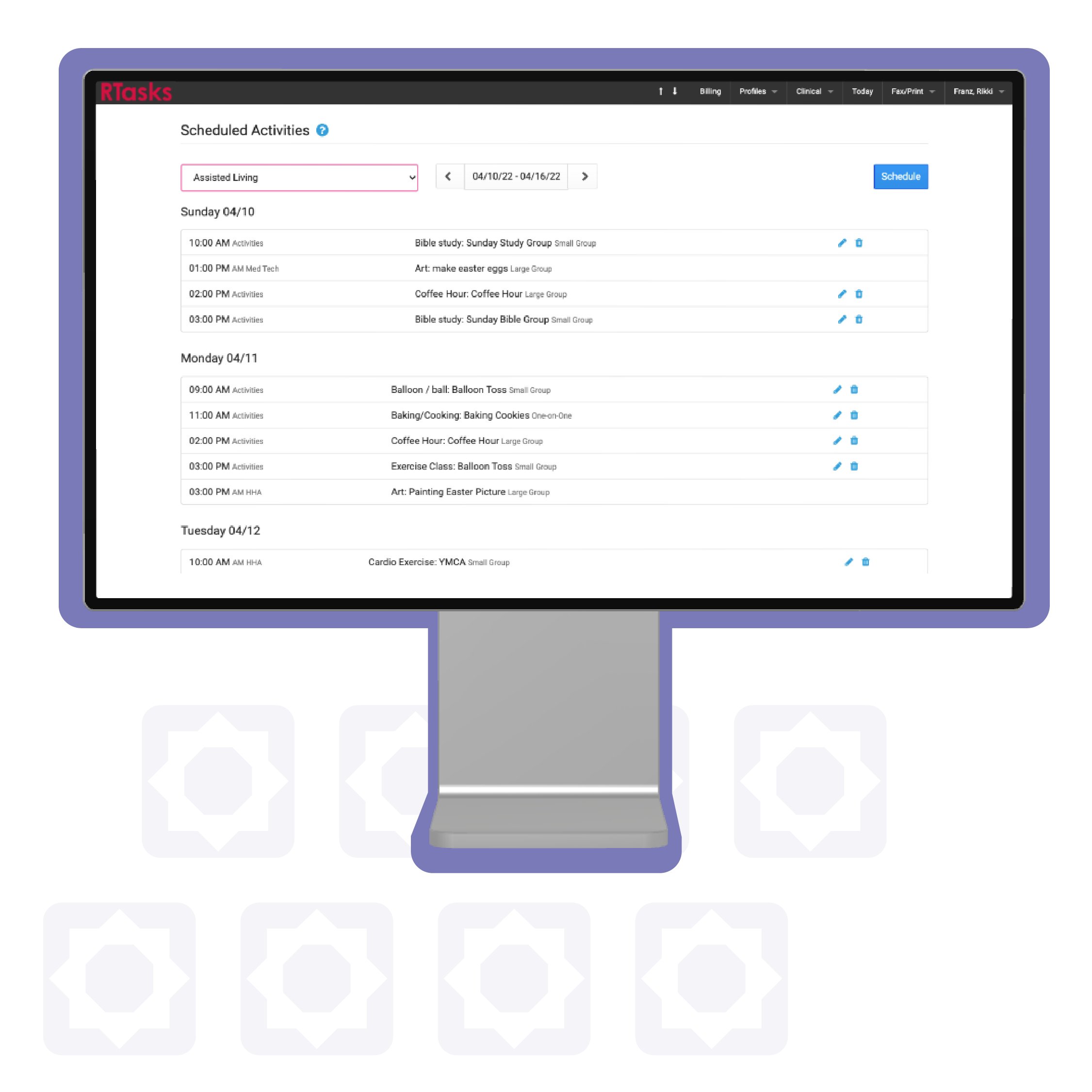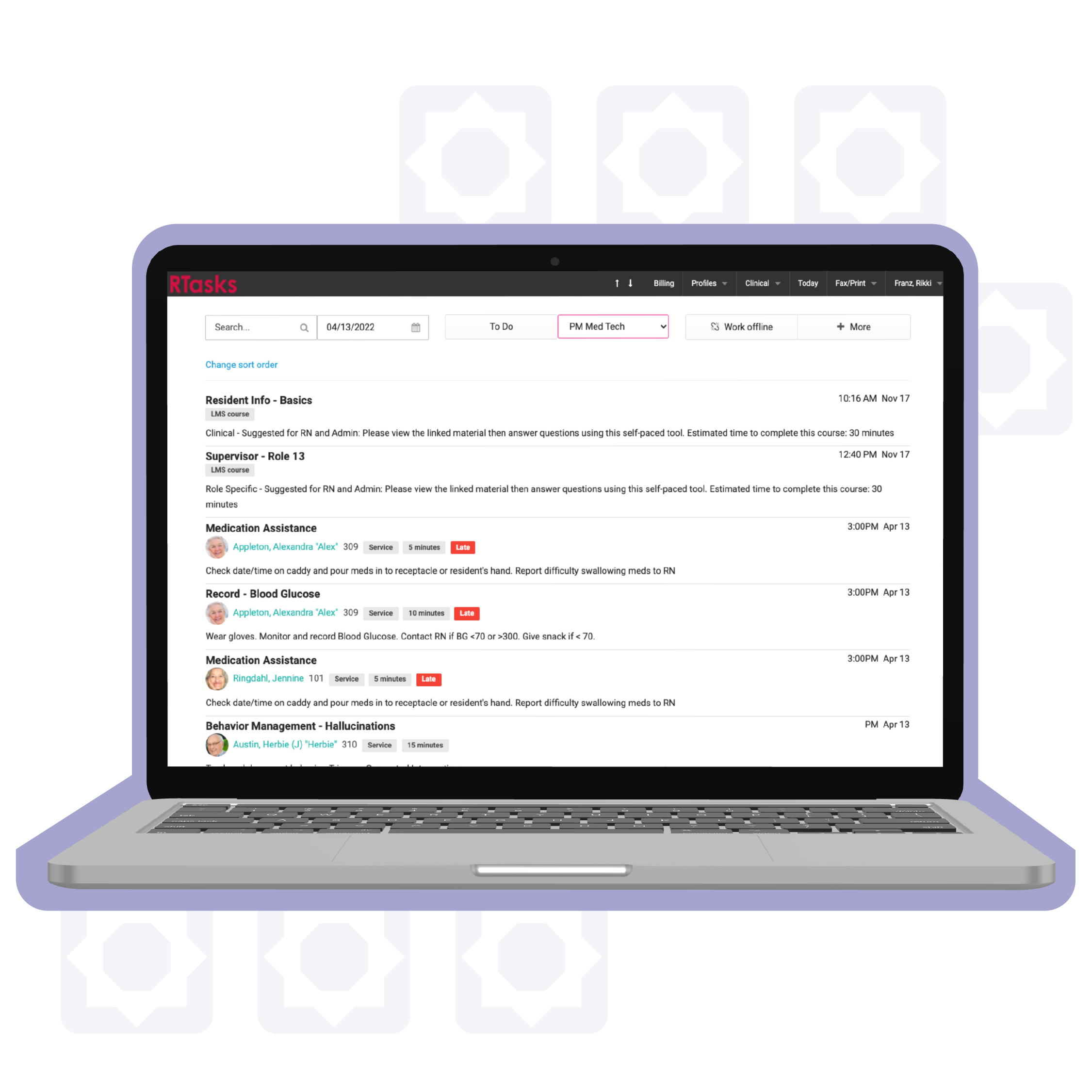Scheduling
Creating a system for activities management starts with the creation of up to 4 templates or ‘base weeks’. Add activities, specify times, locations, and instructions, and assign them to staff. Apply base weeks to calendar weeks and add special events to create the complete schedule. Finally, resident birthdays and holidays auto-populate the final calendar.
Documentation
Providers to whom the activities are assigned can add resident-specific details about attendance and participation, creating a complete log of activities by resident or by community. Documenting unscheduled activities, too, can create a complete accounting of the ways your staff are enriching the lives of the residents they serve. RTasks also gives you the ability to sign in and sign out residents who are leaving the building for a period of time.
Assessment
Record activity preferences using the leisure activity inventory assessment tool. Indicate the activities the resident may consider participating in and add notes to create more detail. This allows activity staff to easily identify a resident that might be a fourth player for bridge or maybe a musician for a jam session. The activity questionnaire can be an invaluable tool for your activity director.