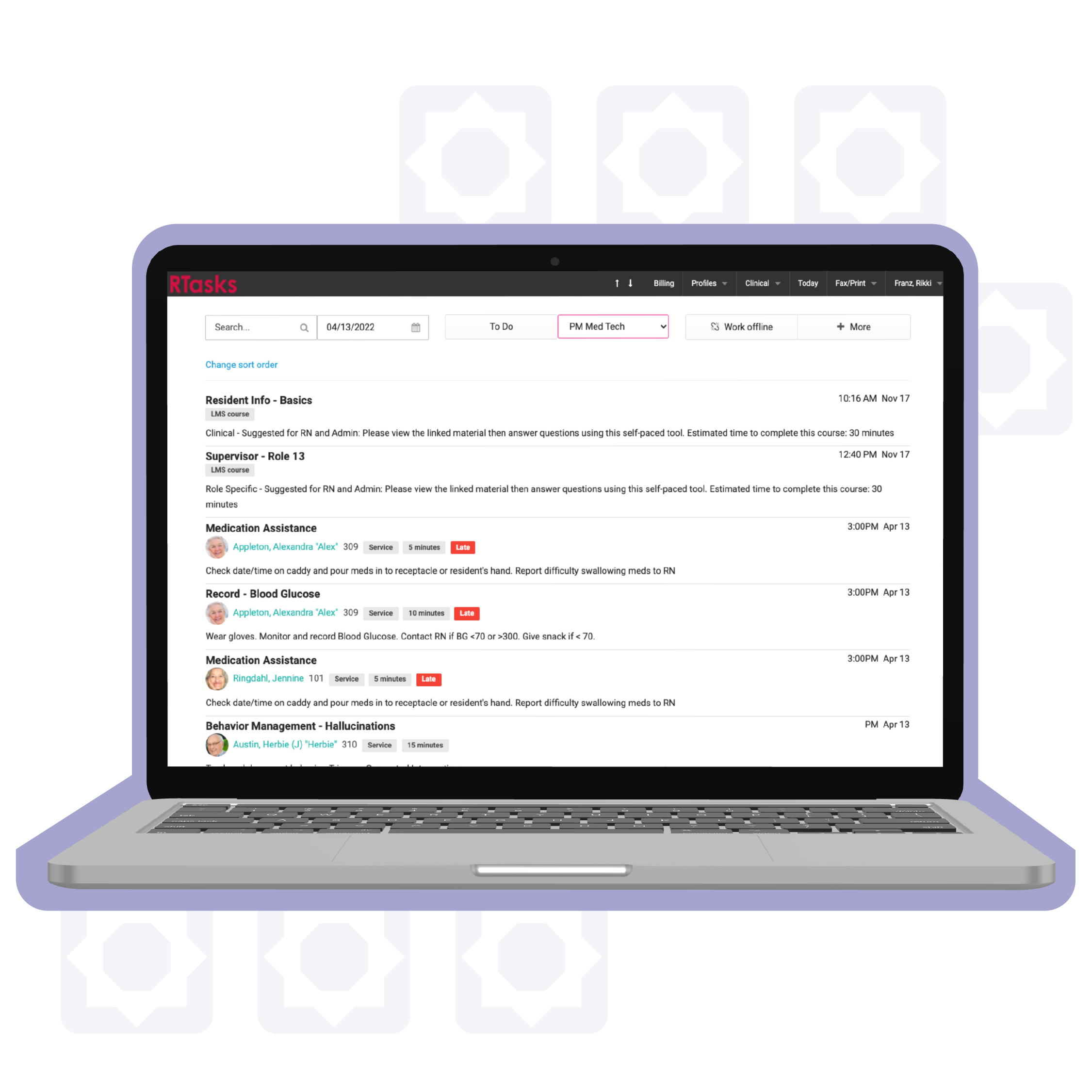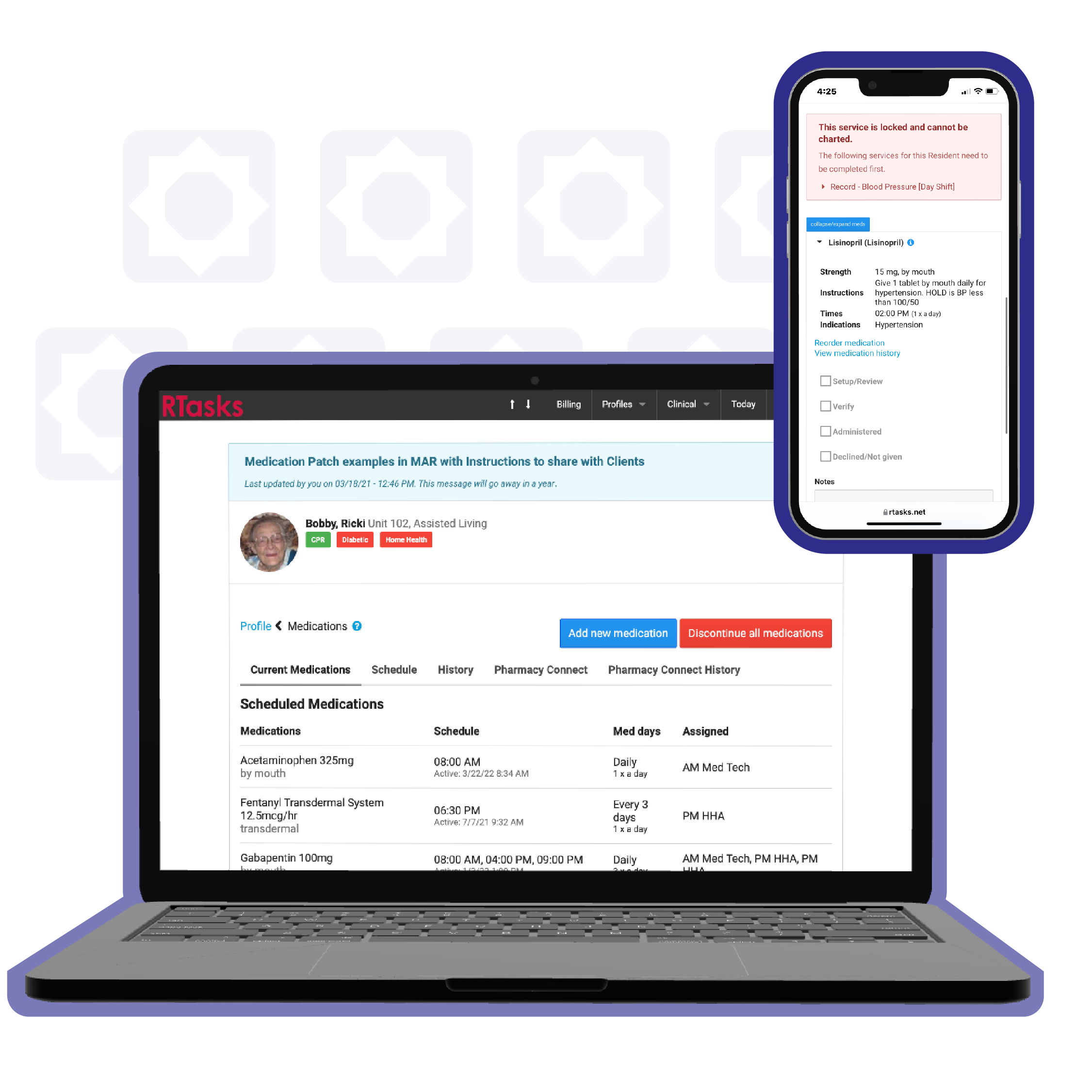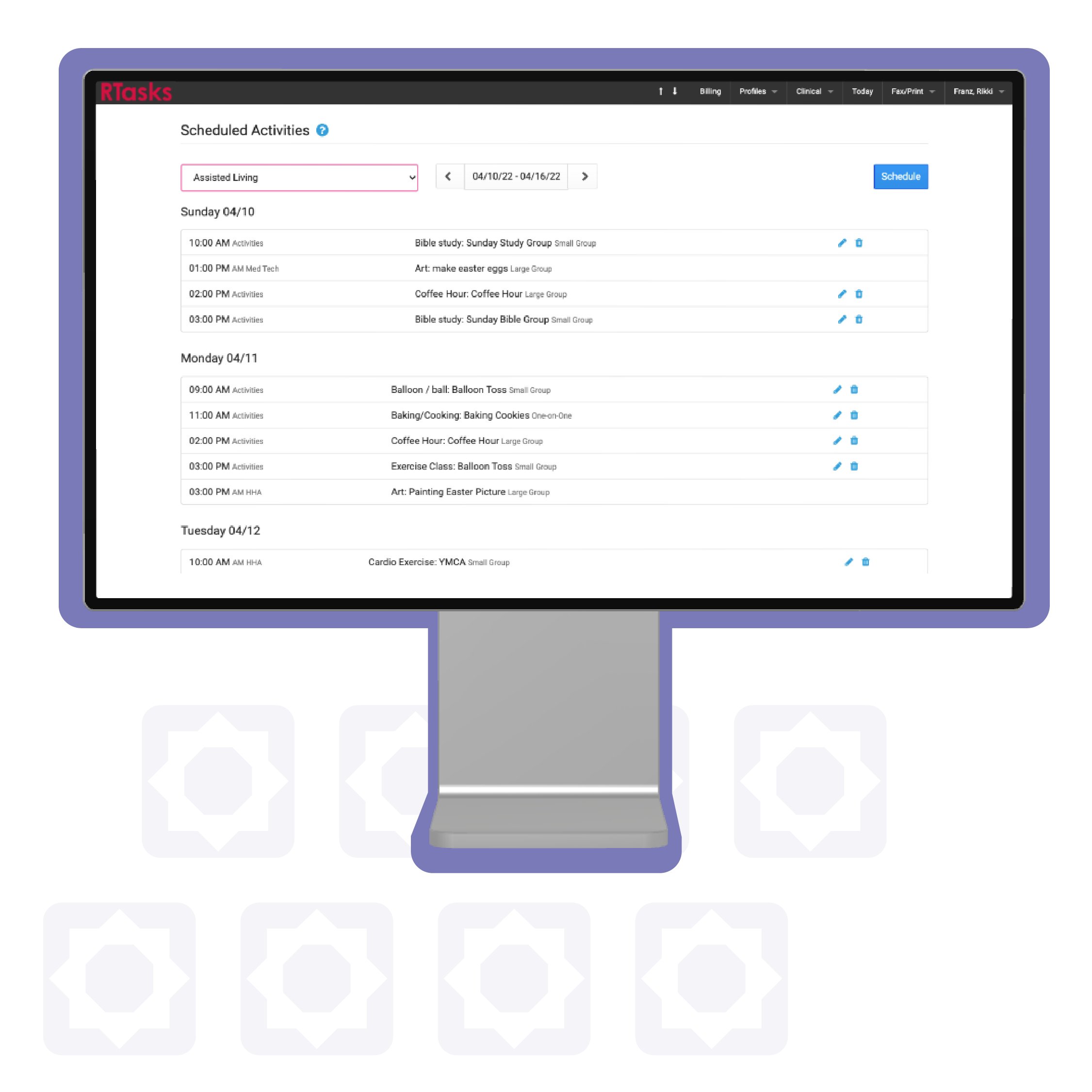RTasks is a state-of-the-art electronic charting tool that provides caregivers with the detailed information they need to perform delegated services and chores and document their completion. For service or chore charting, caregivers merely click (or touch) the complete button to record their name, date, and time charted for simple services delivered. Staff can also ‘open’ a service to add notes of explanation, chart values, or to notify the nurse or supervisor of concerns. Supervision services are scheduled to create accurate treatment records. All data is stored and is accessible for future reference in review screens and summary reports.
- Delegate services and chores
- Document task completion
- Record services delivered
- Add notes and chart values
- Notify nurses and supervisors
- Review past data and reports