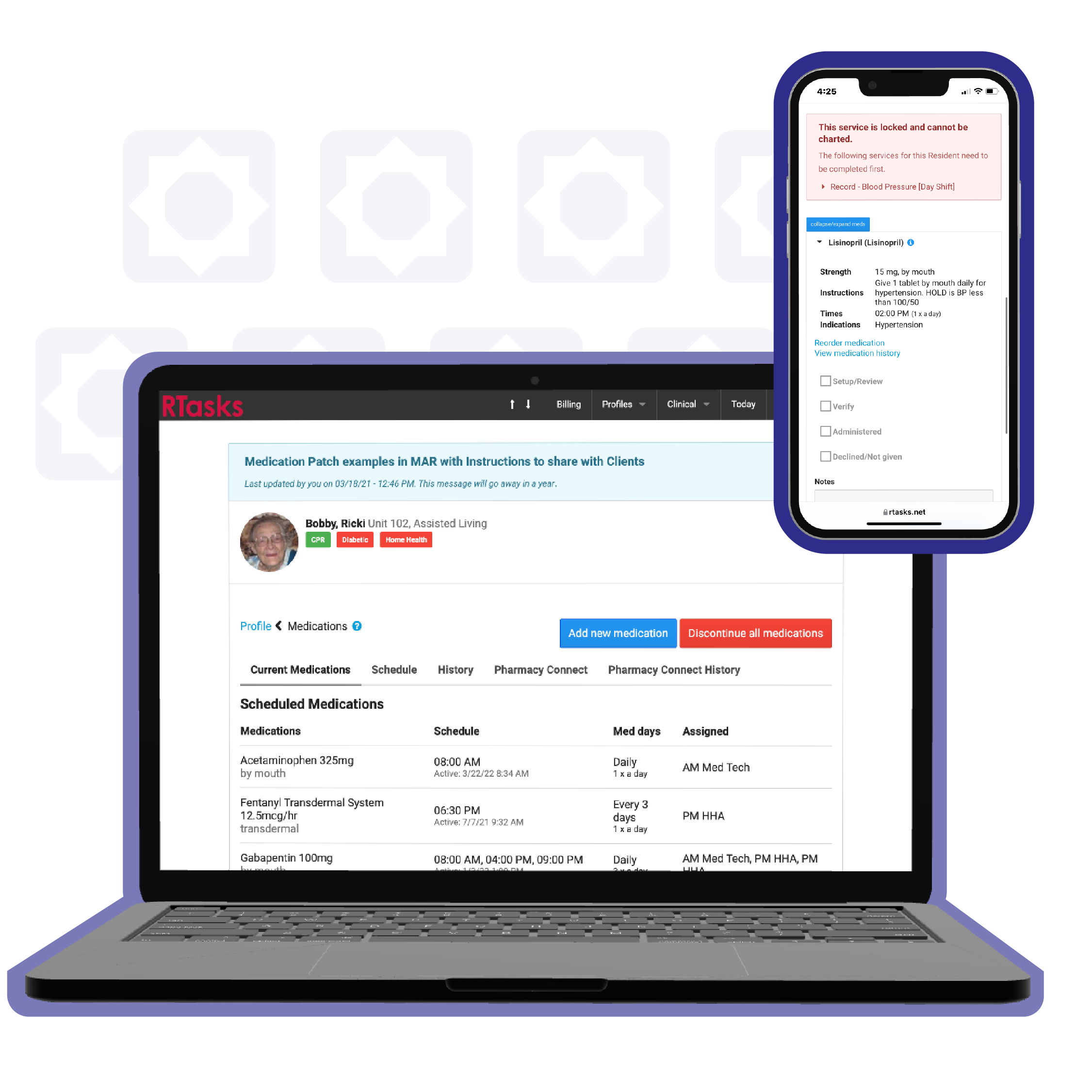Overview
RTasks offers users a clean and efficient means of assessing and documenting resident needs and conditions. Assessments can be fully customized to meet the needs of the population served and also meet state-specific requirements. Each full clinical assessment builds upon the last, allowing the nurse to review what was previously selected and make changes as needed. RTasks tracks the history of each assessment item, giving users ready access to the client’s assessed needs at any point in time during their stay. An effective feedback loop is created as nurses complete an assessment and then indicate the next required date, creating a reminder of upcoming assessment occasions for regulatory compliance.