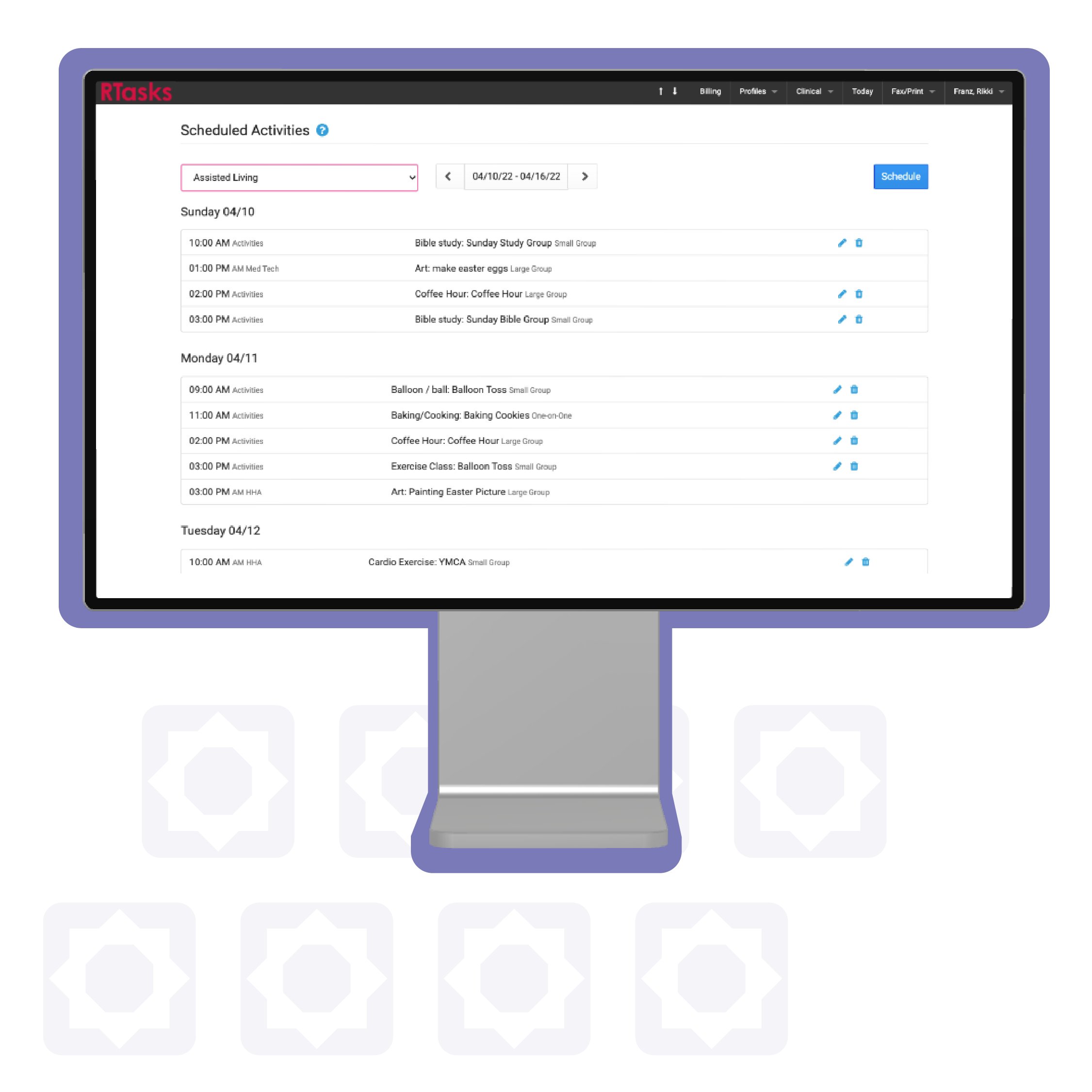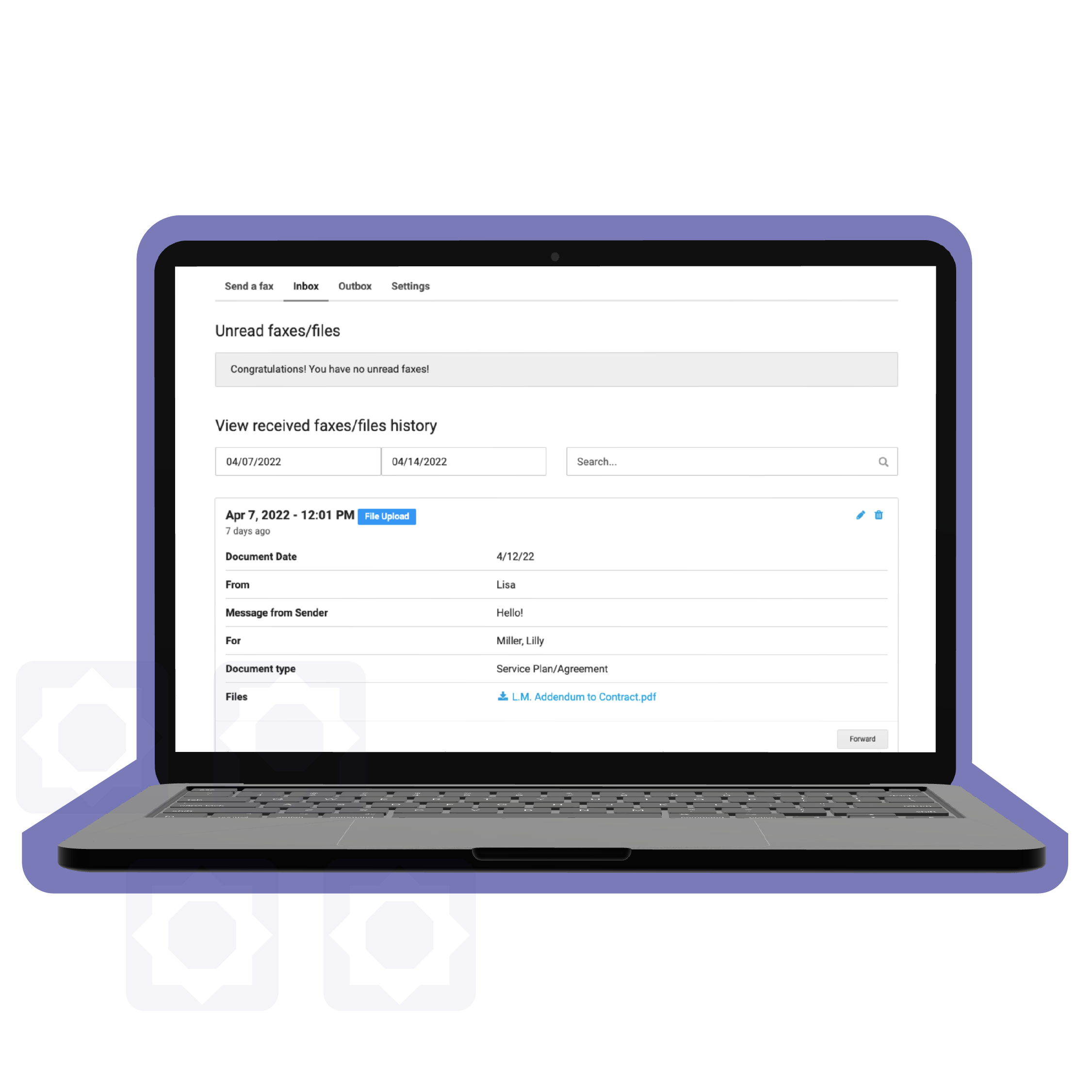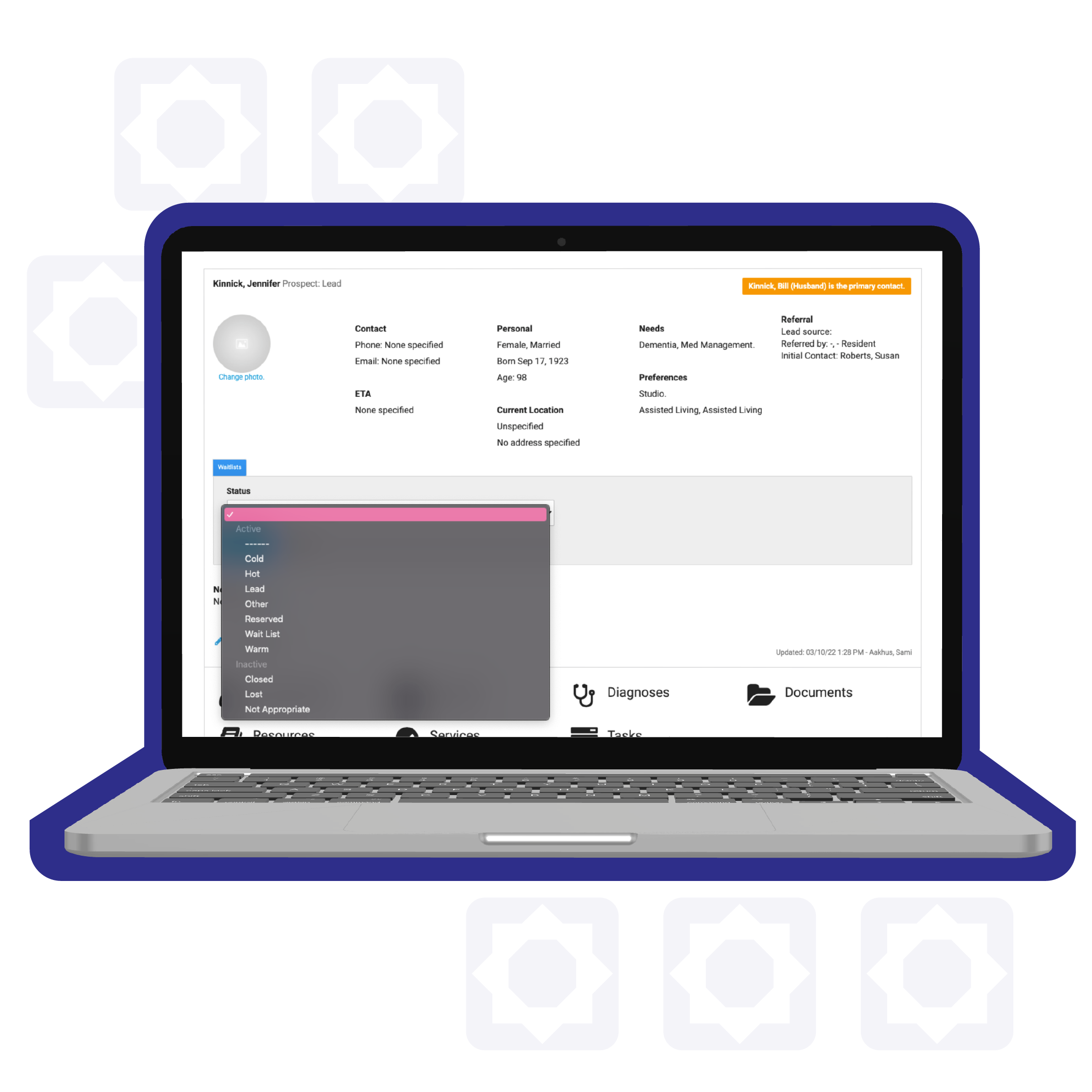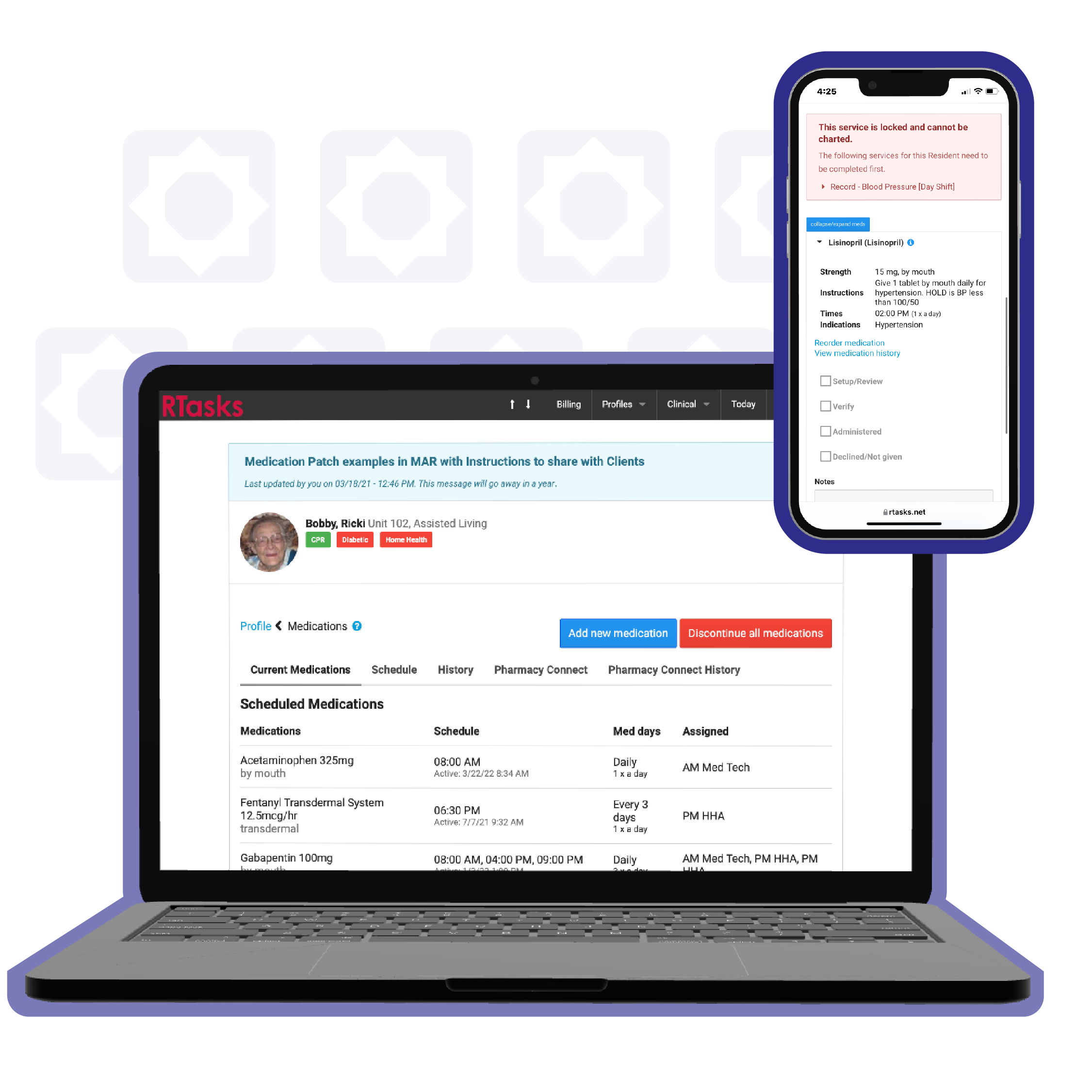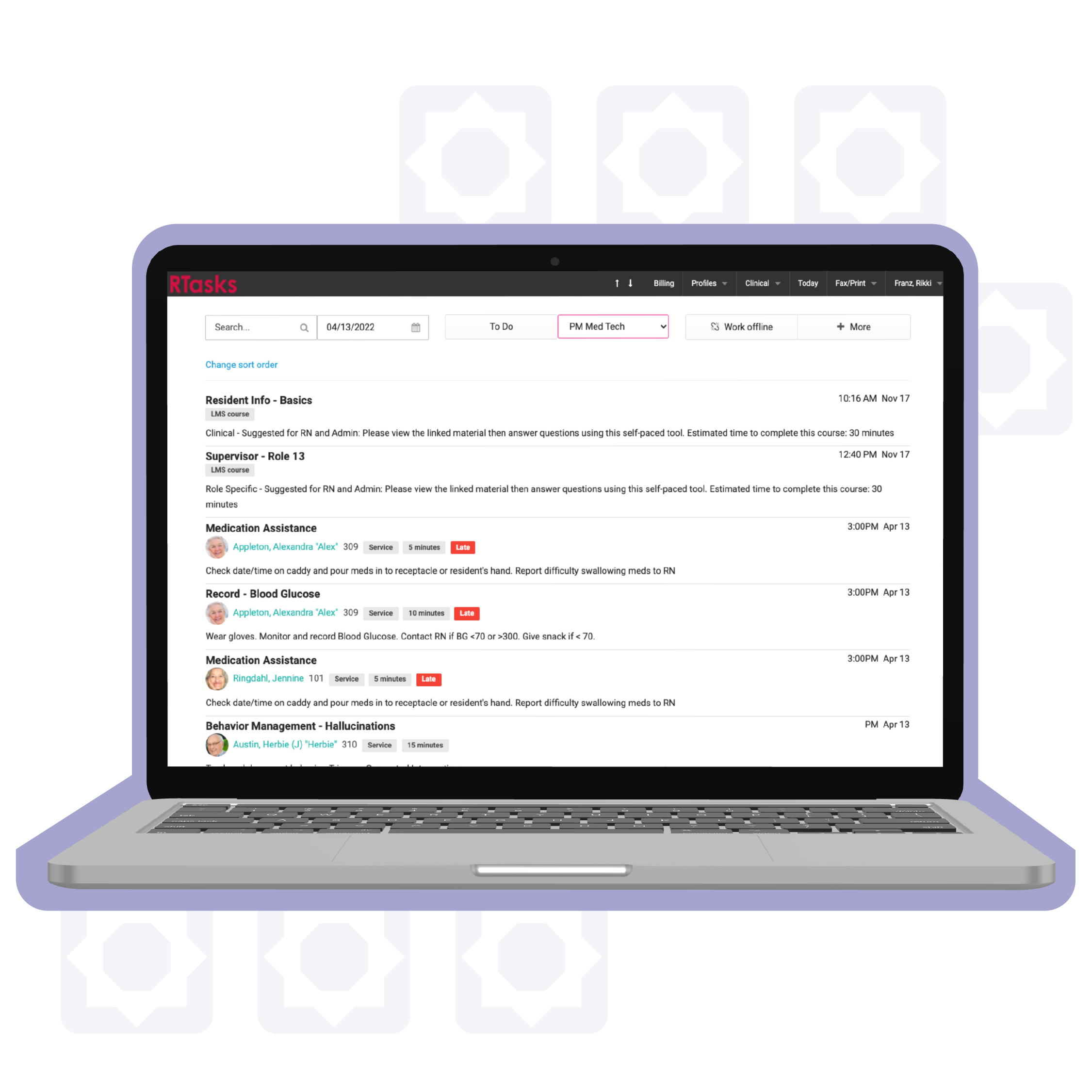Overview
RTasks Time Clock is an electronic “punch” function that allows staff to record the start and end times of each shift. At the time of payroll, managers edit punches and create reports that supply the necessary data to complete the payroll process.
Staff
Staff are prompted to clock in as they log into RTasks, identify the shift/provider they are working as, and add a note if additional clarification is needed (e.g. reason for being late). When the shift is over, they clock out from the main menu. Clock-ins/outs and log-ins/outs of the system are separate functions to accommodate those who need staff to remain clocked in but must log out of a device.