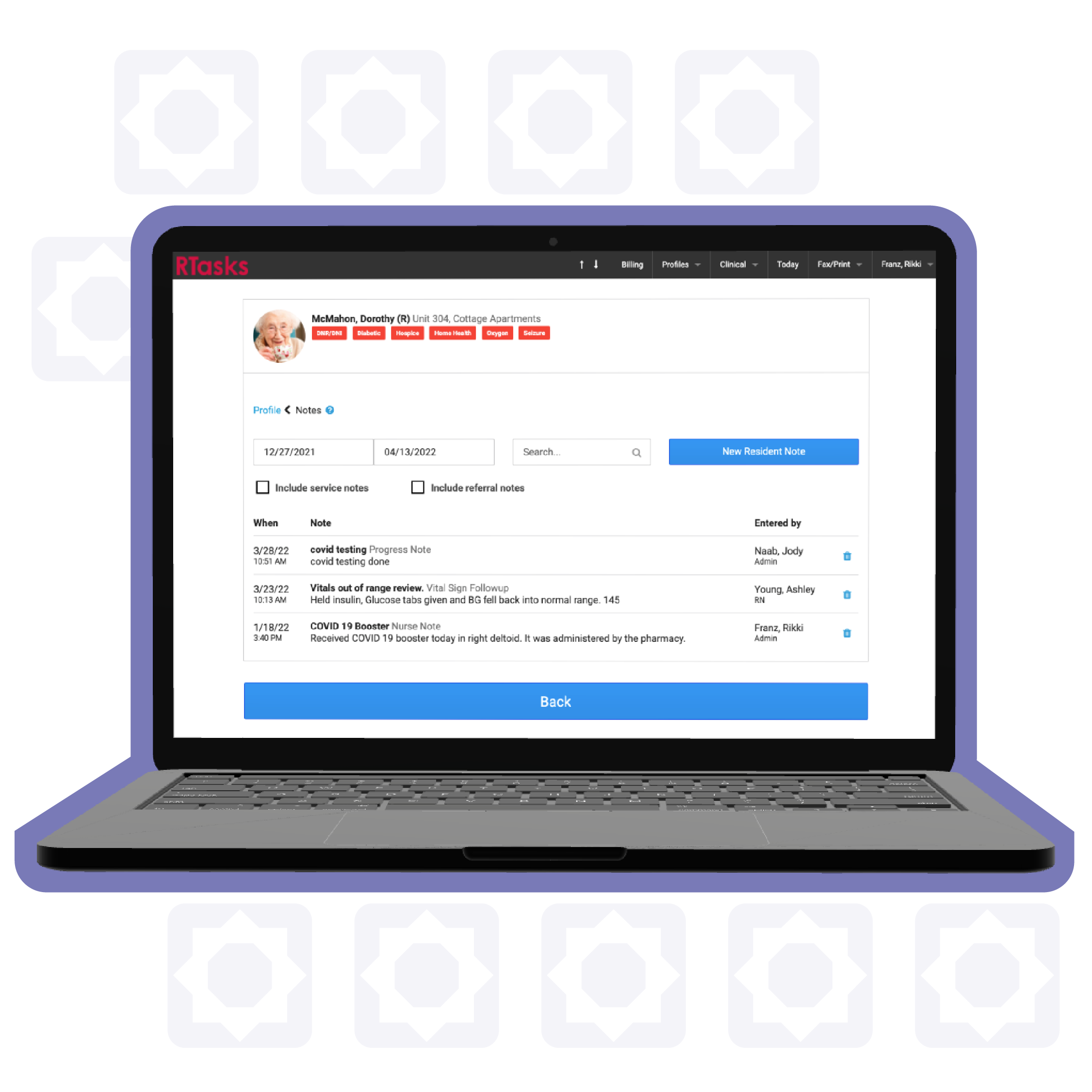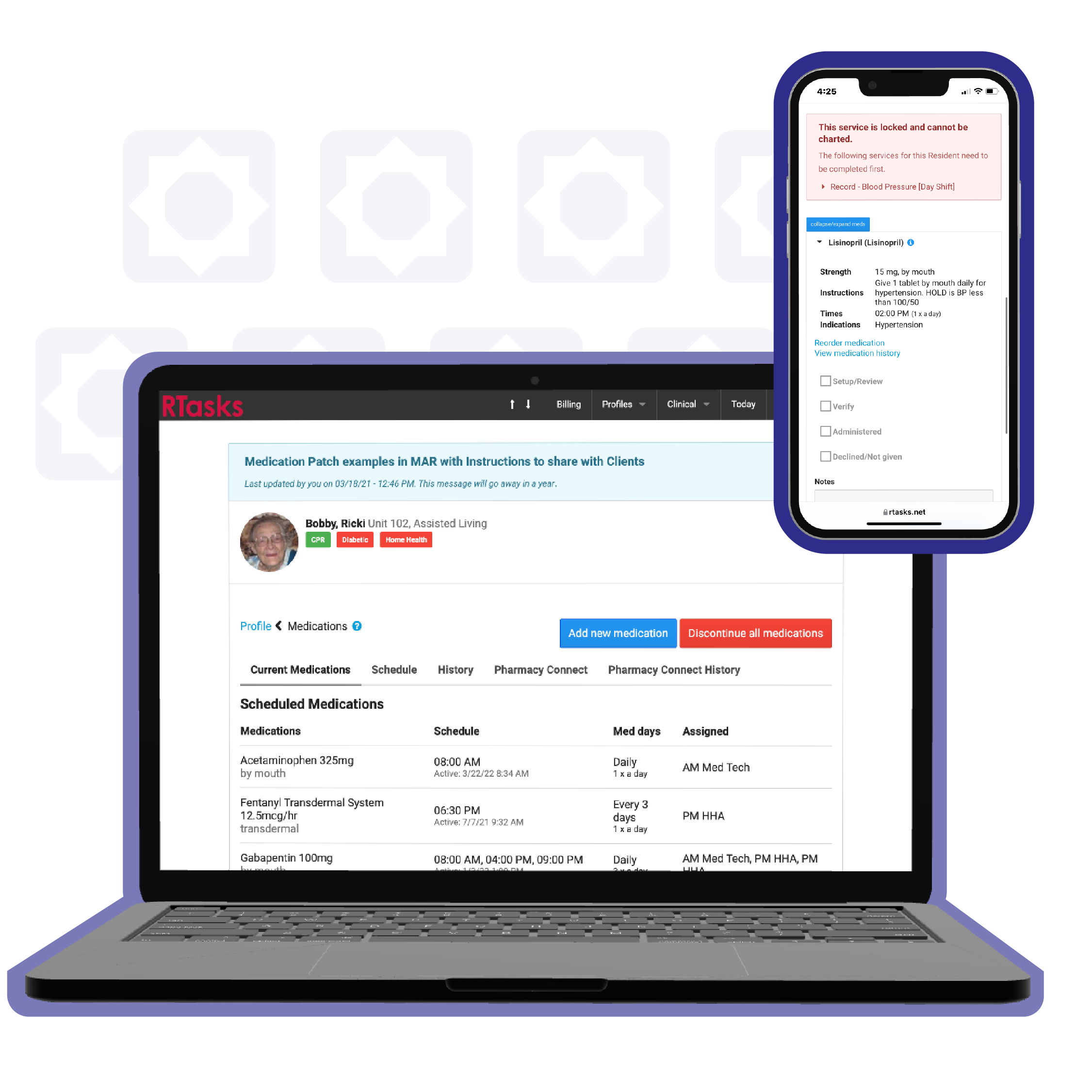Admitting a resident is quick and easy. Begin by entering basic demographic data, allergies, code status, case manager, advance directives, etc. Upload a resident photo* and continue the process of adding health care information about the resident (primary and specific diagnoses, health care providers, organizations, insurance information, emergency contacts/support information, etc.). This is the information that becomes the resident profile. The resident or client profile data pulls into pertinent screens and many relevant reports that supply information such as emergency info, face sheets, health history, resident diagnosis lists, contact lists, MD patient lists, essential caregivers, and emergency placement. The information you need is always up-to-date and easily accessible. *The resident profile includes a photo release indicator.
- Emergency Info
- Face Sheets
- Health History
- Resident Diagnosis Lists
- Contact Lists
- MD Patient Lists
- Essential Caregivers
- Emergency Placement