A New Pro-spective
Posted on March 27th, 2023 to Pharmacy Newsletter Articles

Tracking prospective clients in RTasks is an important feature that assists the most diligent housing managers with the organization. We continue to update the Prospect Management tool in order to make this more useful for your marketing team.
Check out recent updates to the RTasks marketing tool:
- Interest Level is now displayed in the Prospect list view and is sortable. This list is useful for easily identifying the interest level of each prospect.
- Totals for Current, Former and All Prospects now display in Profiles>Prospect screen option list. This has been updated to provide at-a-glance access to your prospect population totals.
- The prospect Status is updated when you complete a task, complete an assessment, or update the status directly. Clicking on the Status Steps of the Prospect Profile no longer displays an alert saying – ‘Use the change status button’ – to change status.
- Prospect Profile Notes are available for you to type in prospect memos – brief notes that help you remember specific details that will assist you in future conversations. Plus, the field label is configurable (i.e. MEMO vs. NOTE).
RTasks is all about making your marketing efforts easy and effective. Feel free to call our staff for more information: support@residexsoftware.com.
Changing Sort Order
Changing the sort order on the Today screen only needs to be done once. The sort order you set will be preserved even if you logout/login using a different device.
Why is this important? Each of your staff members may have a different way of working through their ‘To-Do’ list. With this update, they can be assured that their preferred sort order won’t change.
Assessment Navigation
When navigating through Assessments, you no longer need to scroll tirelessly to the very bottom to navigate forward (or backward)!
We now have navigation buttons towards the top of the assessments, in addition to the pre-existing navigation buttons toward the bottom.
Another navigational tool that has been in place for a few months is the profile link list.
These links are accessible on the screen when you open any assessment. Clicking on each of these links will provide you with profile data without having to switch to that screen.
You can find a list of current medications or upcoming appointments while you are navigating through the assessment. Amazing! Please let us know if you have any questions about this new feature. Email your questions to support@residexsoftware.com.
Verify Meds at Administration by Default
When staff are administering meds, a common RTasks configuration has staff perform a ‘Verify’ step in which they are verifying the right resident, time, med, etc, before marking the med/s as being administered or declined.
Many of our clients opt to have this automatically checked for each med added. For those clients who have this set up by default, we will be ensuring all meds are checked to verify and then removing visibility to the ‘Verify at Administration’ checkbox in the Med Entry screen. This not only simplifies the screen, but ensures that the checkbox doesn’t inadvertently get unchecked (and so prevent the staff from doing the verify step).
We have made this change for all databases who have chosen, by default, to have the verify step present. Contact RTasks Support by phone (866.512.8369) or email (support@residexsoftware.com) if you have questions about this update.
To weigh or not to weigh
Q: How do weight alerts ‘fall off’ or get removed from the Dashboard Login Report?
A: Re-weigh the resident and enter the weight. If it is within the 3lb variance, it will automatically be removed from the report.
More info: RTasks compares the last 2 weights, whether they were recorded 1 week ago or 3 months ago.
My Favorite Feature: Dashboard / Login Report
Ashley, RN
“There is a lot to keep up on!”
Working in healthcare, I am sure you can relate to this statement.
This is why I love the RTasks Dashboard / Login Report. I no longer need to pull out my phone and ask Siri to calculate 90 days out for my next assessment and write this date down in a place that may disappear. With the RTasks’ login report called ‘Assessment Reminders – Next 14 Days’, I am alerted to when that next assessment due date is drawing near so that I can plan and prioritize my time to complete the assessment.
Tired of getting calls that the ‘nurse setup/review’ box was not selected when staff are at the point of administration? There is a login report called ‘Meds Not Setup – Next 3 Days’ that can be easily referenced to ensure all meds are set up for the evening or weekend thus minimizing the number of calls you receive on this related topic.
Vital signs out of range, appointment reminders, staff supervisions coming due, incidents needing review – the list could go on. You simply cannot go wrong with using the login report as it helps keep you informed, up-to-date and able to remain compliant with regulations while maintaining the number one priority, quality patient care!